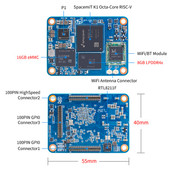#1 Raspberry Pi Compute modules
Posted: Tue Sep 24, 2024 9:35 am
Whereas the original single-core ARM11 Raspberry Pi Compute Module was, in my eyes, a complete dud and I never saw the use -BOINC-wise- of owning one, this changed with the introduction of the Turing Pi at the end of the economical life of the original Raspberry Pi Compute Module's form factor, by then the Raspberry Pi Compute Module 3+.
You could cram up to seven compute modules on a board the size of an mini iTX board, giving you a 28-core ARM computer cluster(!), but with all the limitations of the original Compute Module, being not enough RAM per core, the needed six-rail PSU limiting the CPU speed, no PCIe, etc.
So then came the much more powerful Raspberry Pi Compute Module 4 (in short: CM4) and every Tom(my), Dick(y) and Harrie(t) went out of his/her head and designed their own carrier boards or embedded designs. Jeff Geerling keeps a nice database for it. There were also some who thought "better a good copy than a bad original design" and made modules with the same form factor as the CM4, but with additional connectors for extra features, so that their Compute Modules fare better on their own carrier boards than on those of others. As each module needs a carrier board anyway that actually isn't too bad, you just have to make sure you are not limiting your module by your carrier board
These are the Raspberry CM4 (compatible) modules at the moment (updated with the oddball -no GPU- RK3582 Radxa CM5 Lite):
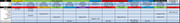 (click unto to make bigger)
(click unto to make bigger)
Condensed by connector format:
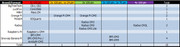 (click unto to make bigger)
(click unto to make bigger)
Geekbench scores, mostly for those Compute Module boards that Jeff Geerling tested:
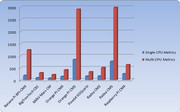 (click unto to make bigger)
(click unto to make bigger)
The six-core Banana Pi BPI-CM4 and the eight-core Orange Pi CM5 and Radxa-CM5 modules take the top marks, but keep in mind that only the BPI-CM4 can truly be fitted on a Raspberry Pi CM IO board with full compatibility and that -while it can be run from the Raspberry Pi CM IO board- the Radxa-CM5 really prefers its own 3x 100 pins Radxa-CM5 IO board - even the older 3x 100 pins Radxa-CM3 IO board won't do, while the Orange Pi CM5 also does best on its own 3x 100 Orange Pi CM5 Base Board
You could cram up to seven compute modules on a board the size of an mini iTX board, giving you a 28-core ARM computer cluster(!), but with all the limitations of the original Compute Module, being not enough RAM per core, the needed six-rail PSU limiting the CPU speed, no PCIe, etc.
So then came the much more powerful Raspberry Pi Compute Module 4 (in short: CM4) and every Tom(my), Dick(y) and Harrie(t) went out of his/her head and designed their own carrier boards or embedded designs. Jeff Geerling keeps a nice database for it. There were also some who thought "better a good copy than a bad original design" and made modules with the same form factor as the CM4, but with additional connectors for extra features, so that their Compute Modules fare better on their own carrier boards than on those of others. As each module needs a carrier board anyway that actually isn't too bad, you just have to make sure you are not limiting your module by your carrier board
These are the Raspberry CM4 (compatible) modules at the moment (updated with the oddball -no GPU- RK3582 Radxa CM5 Lite):
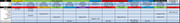 (click unto to make bigger)
(click unto to make bigger)Condensed by connector format:
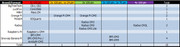 (click unto to make bigger)
(click unto to make bigger)Geekbench scores, mostly for those Compute Module boards that Jeff Geerling tested:
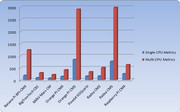 (click unto to make bigger)
(click unto to make bigger)The six-core Banana Pi BPI-CM4 and the eight-core Orange Pi CM5 and Radxa-CM5 modules take the top marks, but keep in mind that only the BPI-CM4 can truly be fitted on a Raspberry Pi CM IO board with full compatibility and that -while it can be run from the Raspberry Pi CM IO board- the Radxa-CM5 really prefers its own 3x 100 pins Radxa-CM5 IO board - even the older 3x 100 pins Radxa-CM3 IO board won't do, while the Orange Pi CM5 also does best on its own 3x 100 Orange Pi CM5 Base Board