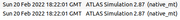Page 1 of 1
#1 Atlas Simulations stuck? at 99.999%
Posted: Sun Feb 13, 2022 11:29 am
by Radio
Something seems off here - anyone else seeing something similar?
the last time this happened, I left it for a few days at 99.999% with no completion progress

#2 Re: Atlas Simulations stuck? at 99.999%
Posted: Sun Feb 13, 2022 12:43 pm
by scole of TSBT
The Altas vbox WUs are notorious for not completing successfully, particularly when they get suspended and resumed which may be what happened on yours. I would try suspending all other CPU projects so the Boinc Client doesn't preempt an Atlas WUs to run Moo. After suspending Moo I'd abort any Atlas WUs already started so new ones get a clean run without being suspended/preempted.
#3 Re: Atlas Simulations stuck? at 99.999%
Posted: Sun Feb 13, 2022 12:52 pm
by Radio
Thanks, makes sense as it's not a dedicated Bionic system - I am closing Bionic manually when I'm using something heavy on the computer.
I've removed all automatic "when to suspend" conditions in the client
I've increased the "switch tasks" condition to every 120 minutes.
Is there anything else I should be doing?
#4 Re: Atlas Simulations stuck? at 99.999%
Posted: Sun Feb 13, 2022 12:57 pm
by Granowski
to be perfectly correct ... BOINC not Bionic ...



...
regards, Gregg Roman Granowski ...
#5 Re: Atlas Simulations stuck? at 99.999%
Posted: Sun Feb 13, 2022 1:04 pm
by Radio
That'll teach me for using semi automatic spell checking

#6 Re: Atlas Simulations stuck? at 99.999%
Posted: Sun Feb 13, 2022 1:17 pm
by Granowski
Radio wrote: ↑Sun Feb 13, 2022 1:04 pm
That'll teach me for using semi automatic spell checking

Greetings once more ... there is also a Possibility to set Your's own ... Signature with Your's ... worthy badges ...
if You please, take a look ... at this site ...
https://signature.statseb.fr/ ...
there are a lot of options ... to customize ... The Signature ...
regards, Gregg Roman Granowski ...
#7 Re: Atlas Simulations stuck? at 99.999%
Posted: Sun Feb 13, 2022 1:53 pm
by Radio
Ahh, the signature
#8 Re: Atlas Simulations stuck? at 99.999%
Posted: Sun Feb 13, 2022 2:36 pm
by davidbam
Radio wrote: ↑Sun Feb 13, 2022 12:52 pm
Is there anything else I should be doing?
I seem to recall that Atlas Native scores much higher although that does require Linux - do you use Linux? Its a while since I tried LHC so I need to remind myself how ... if you'd like to send me your LHC weak key, I'll be happy to try it on your account
#9 Re: Atlas Simulations stuck? at 99.999%
Posted: Sun Feb 13, 2022 4:01 pm
by Radio
I don't use Linux, I'm a set and forget cruncher - so all systems are my day to day work/home desktops running windows 10 pro.
Thanks for the offer to look - LHC is particularly carp at giving out credits, I crunch it because I like the idea of helping. My weak Key is: 250438_ccccce7a57fe33bac218a9545a01dbb4
#10 Re: Atlas Simulations stuck? at 99.999%
Posted: Sun Feb 13, 2022 4:36 pm
by davidbam
@Radio - can you please set your LHC project preferences to look like this so that my machine is able to run native apps for you when I attach. (The AMD gpu doesn't matter either way)
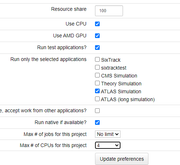
#11 Re: Atlas Simulations stuck? at 99.999%
Posted: Sun Feb 13, 2022 6:15 pm
by Radio
Yes, here it is updated:

I previously had all selected before and resource share at 300 because, why not :)
Just clicked the update button on the client - it may be a few minutes until it takes.
#12 Re: Atlas Simulations stuck? at 99.999%
Posted: Sun Feb 13, 2022 6:32 pm
by davidbam
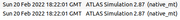
Looks great, thanks. I'll add some threads after my own test WU complete (they are on same machine). I'll also have more threads available after the current WCG challenge ends. Can maybe increase it to 8 threads per WU after Monday
I noticed you had collatz on an nVidia. Which card please and what sort of runtimes are you getting? There is an easy optimisation which significantly reduces run-times (maybe you already use it though)
#13 Re: Atlas Simulations stuck? at 99.999%
Posted: Sun Feb 13, 2022 6:59 pm
by Radio
Great, thanks for the assist! I'm not working for this next week coming so am around more than normal.
collaz & intel gpu = 2 hours 41 minutes
collaz & RTX 3080Ti = 2 minutes 53 seconds according to boinc, 195-205 seconds according to WU's recently completed.
I don't consciously remember making any optimisations in the past
#14 Re: Atlas Simulations stuck? at 99.999%
Posted: Sun Feb 13, 2022 7:36 pm
by davidbam
Nice card

Okay collaz & RTX 3080Ti can get as low as 75 to 80 secs.
There are one (possibly 2) files ending with .config in this directory C:\ProgramData\BOINC\projects\boinc.thesonntags.com_collatz
If you put this into all of them, run times will decrease dramatically on the next & subsequent workunits processed
Code: Select all
verbose=1
kernels_per_reduction=48
threads=8
lut_size=19
sieve_size=30
cache_sieve=1
sleep=0
#15 Re: Atlas Simulations stuck? at 99.999%
Posted: Sun Feb 13, 2022 9:25 pm
by Radio
There are three

None had anything within when opening with notepad.
I've added the code to bottom two (the Nvidia and standard version), but not to the intel version. I can add to the intel version if it has a benefit?
Many thanks for the tip!
#16 Re: Atlas Simulations stuck? at 99.999%
Posted: Sun Feb 13, 2022 9:33 pm
by davidbam
I think the Intel GPU would just error tbh - these parameters instruct the code to use vram and hardware resources which the Intel won't have.
If it ran 24hrs/day (which I realise it won't) a 3080Ti can do around 32M points per day on Collatz. What times are you getting now?
Oddly enough, I was just out walking the dogs and bumped into the folks from Rizza's Ice-cream. They say "Hi"
#17 Re: Atlas Simulations stuck? at 99.999%
Posted: Sun Feb 13, 2022 10:16 pm
by Radio
OK fair.
It will run 24 hours on occasion. I do leave the computer on a fair amount but the work is split between all the projects. The current Average work says 2.2m credits. If needed I can pause all other projects for a test run.
The current bionic estimated time is still 2+ minutes but the last WU completed in 1:33 It's running a touch hot just now so that may be slowing it down

Great, hope they're all doing well! Nice family and a rare pleasure to deal with in the industry.
#18 Re: Atlas Simulations stuck? at 99.999%
Posted: Mon Feb 14, 2022 5:48 am
by davidbam
93 secs is pretty darned good,
@SolidAir79 works hard on overclocking / voltages to get 80sec timings. And yeah, it'll definitely run hotter now

No pressure to run flat out 24/7 incidentally - just feel free to ask for any tips on whichever project(s) you want to run
#19 Re: Atlas Simulations stuck? at 99.999%
Posted: Mon Feb 14, 2022 11:21 am
by Radio
88-91 seconds overnight now. That was a good tip, thanks again.
I'm currently running:
Moo
Einstein
GPUGrid
Rosetta
Milkyway
Universe
World Community Grid
Yoyo
If there are similar easy optimisations I'd happy do them!
#20 Re: Atlas Simulations stuck? at 99.999%
Posted: Mon Feb 14, 2022 11:38 am
by davidbam
If you can get Rosetta to score decently, I'll happily listen to any tips you have for me

#21 Re: Atlas Simulations stuck? at 99.999%
Posted: Mon Feb 14, 2022 11:49 am
by Radio
I just added it back in last night - lets see what the RAC has to say after a couple of days :)